




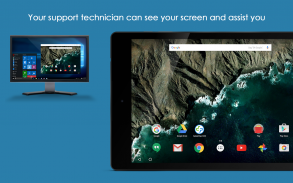
SOS Add-on
Lenovo Yoga

SOS Add-on: Lenovo Yoga介绍
Turn on remote control capability for your Lenovo Yoga device
Splashtop On-Demand Support (SOS) enables you to receive remote support of your mobile device from any computer (Windows, Mac, Linux, Chromebook) with Splashtop On-Demand Support (SOS) account. User can real-time screen share to remote technician. Session connection is encrypted using 256-bit AES / TLS .
With this add-on, Lenovo Achilles devices remote control will be turned on.
1. Download and launch Splashtop On-Demand Support (SOS) app on your mobile device (https://play.google.com/store/apps/details?id=com.splashtop.sos)
2. Install appropriate Add-on per the instructions in the SOS app
3. Share the session ID to your remote technician who has Splashtop On-Demand Support (SOS) account
打开远程控制功能对于Lenovo瑜伽设备
Splashtop的按需支持(SOS),使您可以从任何一台计算机(在Windows,Mac,Linux和Chromebook上)与Splashtop的按需支持(SOS)帐户收到您的移动设备的远程支持。用户可以实时的屏幕共享远程技师。会话连接是使用256位AES / TLS加密。
有了这个插件,联想跟腱设备的远程控制将被开启。


























